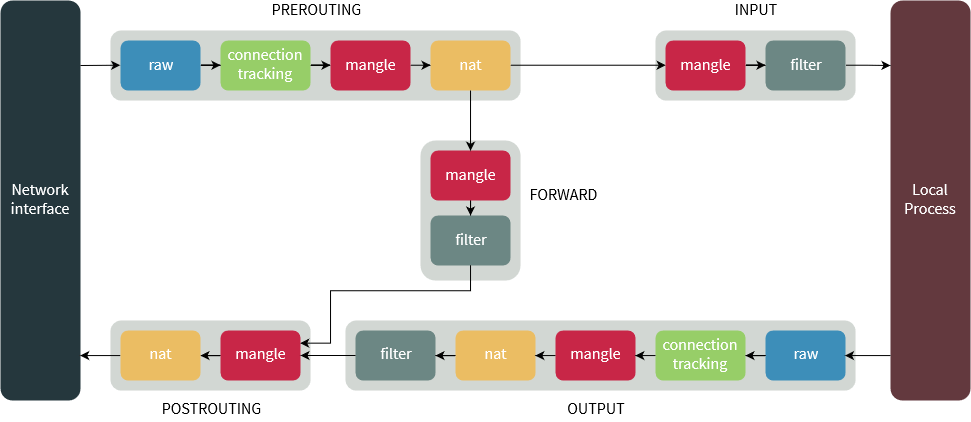为什么udp不能用Redirect
redirect的原理
在nat表修改数据包的目标地址,同时netfilter有 SO_ORIGINAL_DST 选项可以支持拿到原目的地址,netfilter 会将包的原目的地址放在 socket 的 SO_ORIGINAL_DST 属性里.代理客户端依次向原目标发起请求.
为什么udp不能拿到修改前的地址
udp是一种无连接协议,所以没有socket来拿到修改前的地址,改了就改了.
udp怎样实现代理
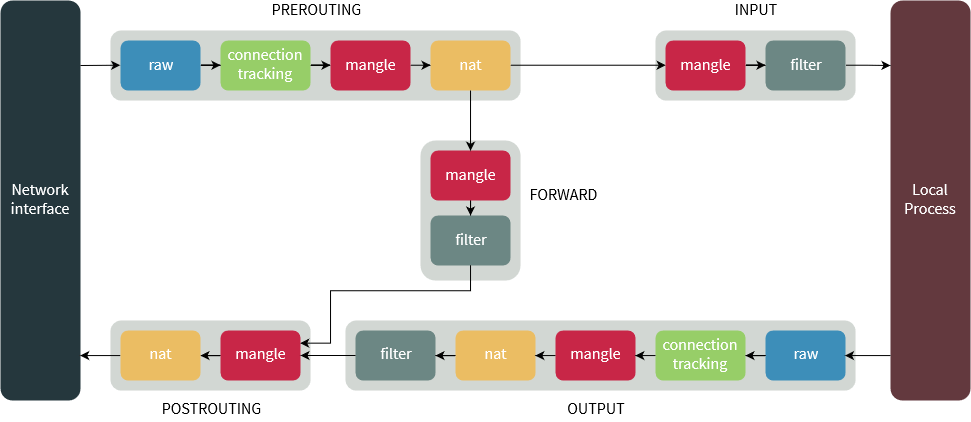
tproxy是在不修改数据包的前提上,将数据包转发到本地socket,但是这样不够,因为没有改数据包的目标地址,数据包就直接走forword了,所以需要增加一个路由表把所有数据转入本地:
ip route add local 0.0.0.0/0 dev lo table 100
然后增加一个rule,将特定的数据包转入这个路由表:
ip rule add fwmark 1 table 100
最后,该需要走代理的数据包加上这个标记,就可以:
iptables -t mangle -A CLASH_UDP -p udp -j TPROXY --on-port ${tproxy_port} --tproxy-mark 1
如果想代理本机udp,就给本地output增加mark 1:
iptables -t mangle -I OUTPUT -p udp --dport 53 -j MARK --set-mark 1
这样niptables会把本机数据重新路由到prerouting,可以代理本机.
配置规则
1
2
3
4
5
6
7
8
9
10
11
12
13
14
15
16
17
18
19
20
21
22
23
24
25
26
27
28
29
30
31
32
33
34
35
36
37
38
39
40
41
42
43
44
45
46
47
48
49
50
51
52
53
54
55
56
57
58
59
60
61
62
63
64
65
66
67
68
69
70
71
| #!/bin/bash
set -e
set -x
lan_ipaddr="192.168.1.5"
dns_port="5354"
redir_port="7892"
tproxy_port="7893"
clearAllRules() {
iptables-save | awk '/^[*]/ { print $1 } /^:[A-Z]+ [^-]/ { print $1 " ACCEPT" ; } /COMMIT/ { print $0; }' | iptables-restore
}
setProxy() {
iptables -t nat -N CLASH_DNS
iptables -t nat -F CLASH_DNS
iptables -t nat -A CLASH_DNS -p udp -j REDIRECT --to-ports ${dns_port}
iptables -t nat -A PREROUTING -p udp --dport 53 -j CLASH_DNS
iptables -t nat -N CLASH_TCP
iptables -t nat -F CLASH_TCP
iptables -t nat -A CLASH_TCP -d 0.0.0.0/8 -j RETURN
iptables -t nat -A CLASH_TCP -d 10.0.0.0/8 -j RETURN
iptables -t nat -A CLASH_TCP -d 127.0.0.0/8 -j RETURN
iptables -t nat -A CLASH_TCP -d 169.254.0.0/16 -j RETURN
iptables -t nat -A CLASH_TCP -d 172.16.0.0/12 -j RETURN
iptables -t nat -A CLASH_TCP -d 192.168.0.0/16 -j RETURN
iptables -t nat -A CLASH_TCP -d 224.0.0.0/4 -j RETURN
iptables -t nat -A CLASH_TCP -d 240.0.0.0/4 -j RETURN
iptables -t nat -A CLASH_TCP -p tcp -j REDIRECT --to-ports ${redir_port}
iptables -t nat -A PREROUTING -p tcp -j CLASH_TCP
iptables -t mangle -N CLASH_UDP
iptables -t mangle -F CLASH_UDP
iptables -t mangle -A CLASH_UDP -d 0.0.0.0/8 -j RETURN
iptables -t mangle -A CLASH_UDP -d 10.0.0.0/8 -j RETURN
iptables -t mangle -A CLASH_UDP -d 127.0.0.0/8 -j RETURN
iptables -t mangle -A CLASH_UDP -d 169.254.0.0/16 -j RETURN
iptables -t mangle -A CLASH_UDP -d 172.16.0.0/12 -j RETURN
iptables -t mangle -A CLASH_UDP -d 192.168.0.0/16 -j RETURN
iptables -t mangle -A CLASH_UDP -d 224.0.0.0/4 -j RETURN
iptables -t mangle -A CLASH_UDP -d 240.0.0.0/4 -j RETURN
iptables -t mangle -A CLASH_UDP -p udp --dport 53 -j RETURN
iptables -t mangle -A CLASH_UDP -p udp -j TPROXY --on-port ${tproxy_port} --tproxy-mark 1
iptables -t mangle -A PREROUTING -p udp -j CLASH_UDP
}
case "$1" in
clear)
clearAllRules
echo "delete rules successfully"
;;
set)
clearAllRules
setProxy
echo "set rules successfully"
;;
*)
echo "usage: $0 clear|set"
exit 0
;;
esac
exit
|
参考
透明代理入门 | Project X
透明代理 UDP 为什么要用 TProxy?
Clash旁路网关设置
透明代理(TPROXY)